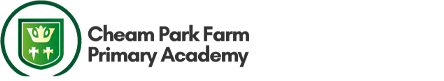- Home
- Learning
- Our Curriculum
- Computing
Computing
At Cheam Park Farm, we prepare children for a Digital Future. Our high-quality computing education empowers students to become creators in the digital world. We teach computational thinking, problem-solving, and programming skills that lay the foundation for success in technology-driven fields. Computing at Cheam Park Farm seamlessly integrates with maths, science, and design, giving students a well-rounded understanding of technology's impact.
- Computational Thinking: Developing the ability to break down problems and design solutions.
- Programming: Learning how to code and create digital projects.
- Digital Literacy: Using technology safely, responsibly, and creatively.
- Transferable Skills: Gaining digital abilities that enhance learning across all subjects.
At Cheam Park Farm, students from Nursery through to year 6 engage in hands-on computing lessons that prepare them for a successful transition to secondary school and beyond. Our curriculum promotes a healthy, balanced approach to technology while fostering essential coding skills and a strong foundation in digital literacy.
At Cheam Park Farm, we embrace PedTech. We believe technology should be thoughtfully integrated to enhance learning, not simply replace traditional practices. That's why we provide every Key Stage 2 child with a personal Chromebook. This 1-1 approach ensures seamless learning that flows between home and school, empowering students to:
- Deepen understanding: Access rich online resources, simulations, and interactive tools that go beyond textbooks.
- Foster creativity: Express their ideas through multimedia projects, coding, and digital design.
- Develop digital literacy: Learn to use technology responsibly, effectively, and as a tool for lifelong learning.